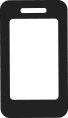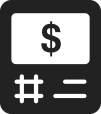Set up recurring fund transfers
Setting up automated contributions to a savings account is a disciplined way to save for a goal, or to build an emergency fund.
To set up automated transfers from a linked account to your High Interest Savings Account:
- From your Online Banking home screen, click on the icon
 for the account into which you want to receive funds.
for the account into which you want to receive funds. - Click on the Transfers tab, then check Incoming and your linked accounts will automatically be selected. Choose from the drop-down menu which account you want to link.
- Provide the Amount ($) you want transferred then select Recurring (standing order) under the question “When should the money leave your account”.
- Fill in the following information: Start date, Frequency, End date or Further notice then click CONTINUE to confirm your transfer details.
- After confirming your transfer details click Transfer to complete your request.
Didn’t find what you were looking for? Visit our FAQs for more information.