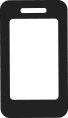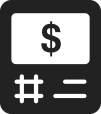Link your account
How do I link with my LBC Digital account with an account from another financial institution?
Before you can transfer funds into your new LBC Digital account, you need to link your LBC Digital account to your account from another financial institution.
- Go to Laurentian Bank Online Banking and select “Linked Accounts” from the navigation bar at the side.
- Input the information for the account that you would like to link.
- Within 48 hours, you will see 2 small deposits from LBC Digital in the account you’ve linked (at your other financial institution).
- Once you’ve received these deposits, return to the “Linked Accounts” page and enter the 2 amounts to complete the account link. The 2 small deposits are valid for 10 days after you begin the account link process.
Didn’t find what you were looking for? Visit our FAQs for more information.